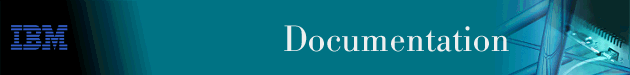
The first time you start an application, be sure that you
log in as a root user. To start the Nways Manager applications that you
have installed, enter the command:
|
| /opt/OV/bin/ovw |
The Network Node Manager root map is displayed, from which you can open Nways Manager applications.
To open a Java Device view:
To open Nways Manager in the ATM configuration:
You can start Remote Monitor in three different ways:
|
| $RMONHOME/rmon |
The following README files are also installed:
|
| Component | README File |
|
| Remote Monitor | /usr/lpp/lanReMon/lpp.README |
|
| Element Manager | /usr/CML/misc/README |
|
|
|
|
After starting Nways Manager, you can access online User's
Guides for Nways Manager applications at the following web page:
|
|
http://www.networking.ibm.com/netmgt
|
Use the latest version of Acrobat Reader (3.0 or later) to
access online documentation for Remote Monitor, available in these
directories:
|
| /usr/LANReMon/doc/ecam.pdf |
|
| /usr/LANReMon/doc/lanremon.pdf |
|
|
|
Use your HTML browser to access the file:
|
| /usr/CML/JMA/java/websvr/help/toc.html |
|
|
|
ATMC
|
|
http://www.networking.ibm.com/netmgt
|
|
|
|